Yeti mic does not work when rebooting or starting a PC Logicool yetiがPC起動後に反応しない
こんにちは。
LogicoolのYetiマイクがPCの起動後(再起動後)に音の入出力ができない問題が発生したので、対処方法を紹介します。
マザーボードに付属しているオンボードサウンドカードをBIOS画面から無効化します。
これを行うと、オンボードサウンドから音を出力している場合、音が聞こえなくなりますのでご注意ください。
以上です。
Logitech (Blue) Yeti does not work when rebooting or starting a PC.
I would like to suggest a technique to make the microphone work in this situation.
The technique involves disabling the onboard sound card from the BIOS.
Please note that by making this setting, you will not be able to hear sound from the onboard sound card. Instead, you can use the headphone jack on the Yeti

ディスカッション
コメント一覧
まだ、コメントがありません